KUKA youBot Simulation
Code available on GitHub
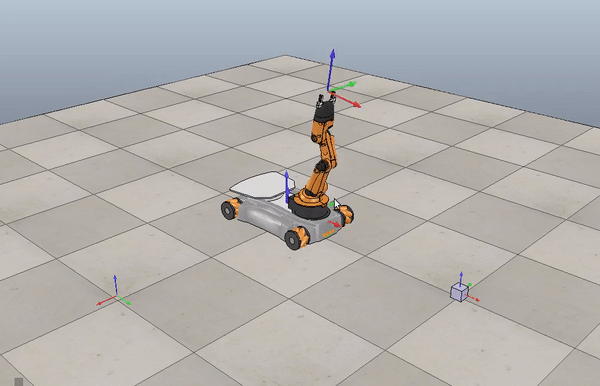
Using Python, I wrote a program that generates joint trajectories for the KUKA youBot mobile manipulator and simulates them in CoppeliaSim. The task was to move the robot to pick up a cube and place it at a goal location.
The code works by first generating a reference trajectory with the TrajectoryGenerator
function. Which generates a Cartesian trajectory using the CartesianTrajectory() function
in the Modern Robotics Python library.
Alteratively, this function can be substituted for the ScrewTrajectory() function
if you would prefer a screw trajectory.
Once a reference trajectory has been created, the program enters a loop which does the following:
-
Runs a feedforward + PI controller based on the current configuration and reference configuration to obtain control velocities to keep the robot on the reference trajectory.
-
Uses the control velocities from the feedback controller to compute the configuration of the robot at the next step with a first order Euler step
-
Finds the configuration of the end effector with forward kinematics.
-
Saves the robot configuration and error in an array
After the main program loop completes, the robot configuration and error history arrays are written to CSV files. To run display the trajectory in CoppeliaSim, you can simply input the robot configuration history CSV file to a CoppeliaSim scene which is setup for the KUKA youBot.